What’s up gamers of world of warcraft, this is our guide on how to become a top performer on those DPS charts. This is definitely a more advanced guide for those of you just starting off in World of Warcraft the info discussed in this guide may initially go over your head, but if you book mark the page and come back later it will all make perfect sense! You arrived on this page because you want to be a top DPS at raid. Let’s get into the guide!
First is first you need to decide do you have time to figure out the perfect build by yourself to destroy the damage meters and become a world wide top dps? If so then by all means you probably don’t need this guide! For the rest of us simple sausages (Including me Erosium) you will need to understand that there are people out there that live and breathe this game to become the best in the entire world of their class in World of Warcraft. To find these players we can go over to Warcraftlogs and check their details out.
Warcraft Logs (https://www.warcraftlogs.com/) is a website where players can see how they performed on a certain boss in raid or in dungeons. To upload your own log you will need to download their Warcraftlogs client and then log into the client with your warcraft logs details. Warcraft logs has a handy integration with Battle-net so this will easily find your character.
To start tracking logs in game you will need to do two things:
- Download details (DPS, HEALING, TANKING addon that tracks all details of fights).
- Press escape and search “Enable advanced logging”.
To start your logs for the first time:
- In World of Warcraft type /combatlog and press enter.
- On the warcraftlogs client click “Start Live Logging”.
This will now track your in game activity whether it be raiding, mythic+ or even PVP. You will later then be able to check how you did on particular boss fights or in certain dungeons.
Now it’s worth noting that you not everyone needs to have warcraftlogs client because you can share your logs with your friends or guildies. But it is worth many of you getting this client in case someone disconnects or the log is somehow corrupt due to addons etc. This doesn’t happen often but you can never have too many backups right?
Warcraftlogs Breakdown MAKE IT SIMPLE
Now when you go to warcraftlogs everything looks a bit intimidating but do not fear my friends it’s easy to use. Click the raid icon at the top of the screen and select the current raid you want to see, then select the boss you want to see.
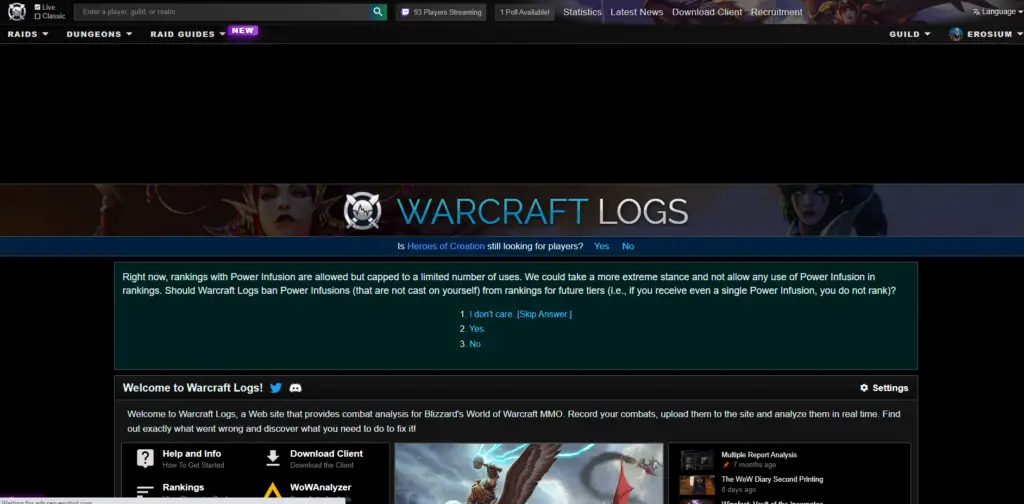
Now it’s time to select the region you’re from, the class you play, the spec you play and the difficulty of bosses you want to see (Normal, Heroic and Mythic). If you’re just starting out I think you can never go wrong by checking the Heroic difficulty logs. In this instance I am going to look at the warcraftlogs for balance druids. I will be using a single target boss which in this instance will be Terros.
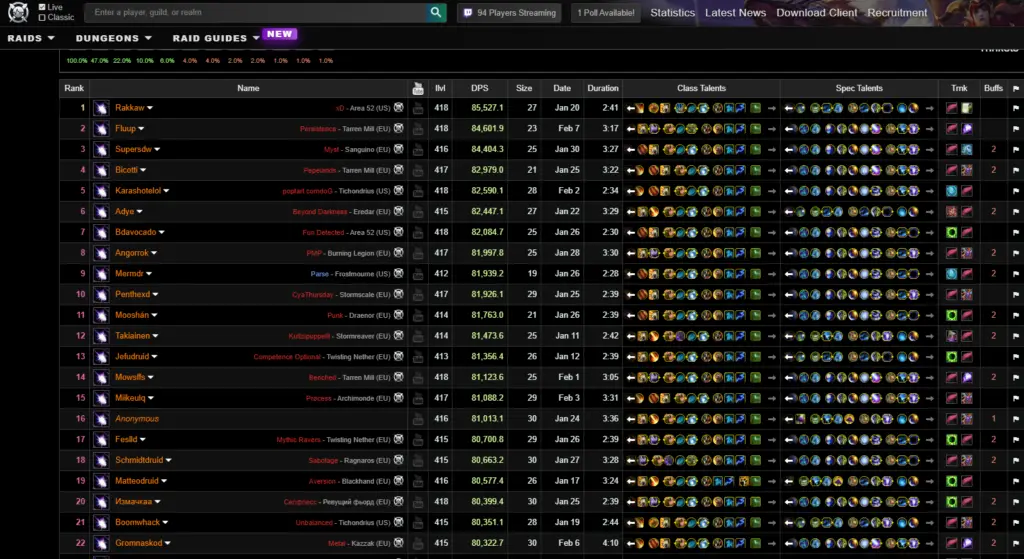
As you can see we have a giant list of druids here who have uploaded their logs, these are the current top druids for heroic difficulty Boss fight: Terros. This is really useful to see because we can find out what they’re doing to be the best in the region on their class and spec. Let’s dive in and have a look together.
From here I will select 4 druids to look into further, see the picture below to see what we find.

This will now show you the log of how this druid performed in this fight on this boss. By clicking on the druid’s name again we are brought into a new screen which shows a break down of every minute detail regarding that druid’s: Talents, Enchants, Consumables, the amount of casts, when they used consumables, every last detail. This is important info we need to use.

Currently the screen above shows this druid’s talent usage. However if you click “Summary” near the top you will get to a screen different screen with even more info for you to use such as talents, gear and enchants.
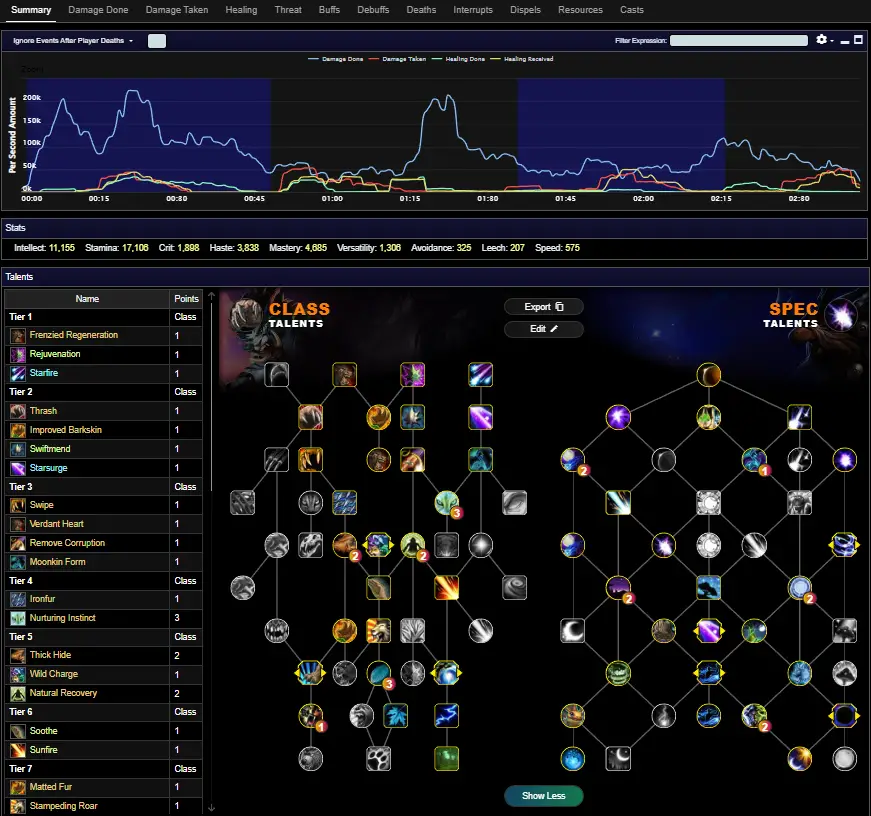

From here you have all the needed info to learn, understand and take action on your own characters! You can even export this druid’s build and use it for yourself or additionally you can see what trinkets this druid has an try to get them yourself. You can even see if he’s using the same enchants and gems as you.
You can even go back to the previous screen and use the “Casts” to see what spell he is using most in the rotation for the highest damage output. There’s so much useful info that you can always be sure you have the right build going into these boss encounters.
Questions? I would advise for more useful info checking out the warcraftlogs info directly on their page here.






