Everything about TSM (Trade Skill Master) looks complicated, but have no fear… Battle Shout is here! TSM is a complex world of warcraft addon which adds levels of automation to rather lengths tasks. Blizzard doesn’t like automated addons in WoW so TSM makes everything semi-automated. In this guide we are going to get our TSM wizard to break it all down into bite size chunks. Read on to learn how to make TSM Trash Groups & Operations.
This blog assumes you already have installed both the TSM Addon and the TSM Application for your computer. Both are required to be installed in order for TSM to work to it’s best capability.
WoW How to make TSM Groups
To make a TSM Group in World of Warcraft you need to do the following:
- Click TSM icon next to mini-map.
- Click Groups at the top of the box.
- Click the + symbol next to “Base Group”.
- Enter a name for your new group.
To add items to the group, click on the group then click the item you want to add and then click add. You can also remove items from groups via the same method but backwards.
WoW How to make Vendoring Operations?
Open TSM and click on Operations.
Click on vendoring operations, click the + symbol.
Name your group and select the basic settings you want, mine are in the picture.
This will mean all items value will be determined by both the Dbmarket & the dbregionmarketavg being added together but then divided by 2. The reason this is done is to ensure you get an accurate avg value of the item before deciding it its trash or worth selling on the auction house.
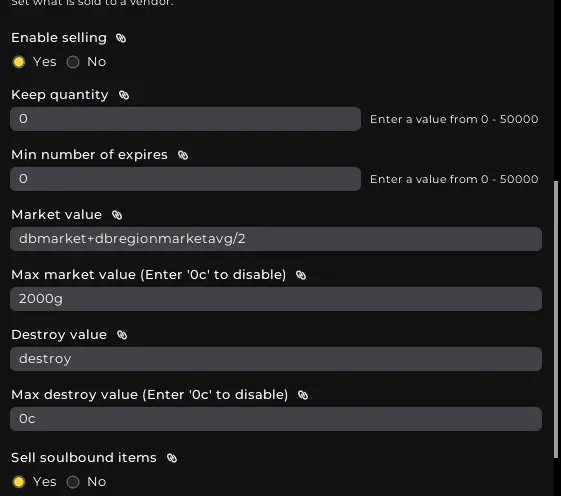
WoW How to use Vendoring Operations?
Now you have made your operation, make sure you apply it to the group you wish to sell items in.
This will drastically increase your speed of farming. If you are farming TMOG in World of Warcraft this vendoring operation will drastically increase your speed of item sorting between worth it and not worth it items.
But how do you use the operation? Well once you’ve applied it to the group you are using for your TMOG it’s as easy as adding all items you find to that group and then opening a vendor.
When the vendor is open select TSM to ensure you’re using the TSM vendor, then select “Groups” and select the group you wish to sell from.
Then select “Sell Groups”. This will then run your vendoring operation, selling anything below the minimum value which you set in your operation.
This will instantly sort your bags and create space for more items from your farming runs.
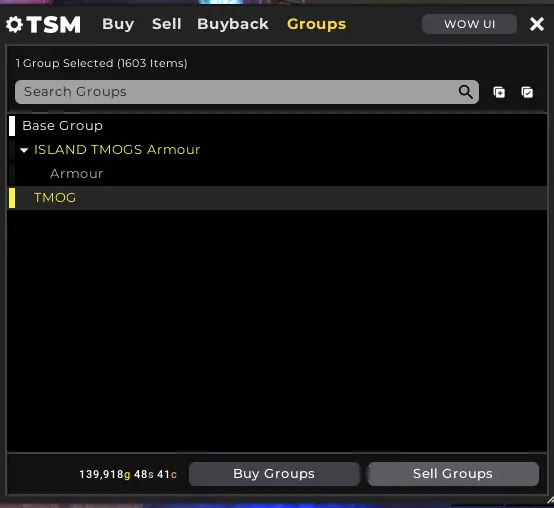
Import my TSM Vendoring Operation strings here:
Df5toTnquyCLKwkyKQcQsMnSarxYcI4gqkrDbkkK4Ou2HFo(zpJYKzgn)XI0L5iKJGpcDbhGEcgXrihbobDMKqa1np9999E6N885g1Jt6)yVhUFWOXTKFBcYZfkkV88bsubgQGhf3mnUzr9n2PbRFx8srfQu0CmD5puqHjK5(u6YeIqk3zYs4upIGC1EQFTEC)b)88Xkqt8l(ZVafsewDy1YVFlwawMXVOW1kY95i3brUVe5om2D0ZRqoKXWU2fK6TYeKXsvZquo0SOrTc1gX0zb96D6eHvnf1fxaesxGz0evy(yWMb8zKrLwklN0DoqzezBTN4nfgu17jjvH5nEjK4PWYewEE66k9TEYkXIjaZIQ8TMxQ09b)hIztQ8S8S5BSxMNPWsFNT1cvLxDT8KWXp9rmx0zQS9M0pqz01D60P0ff7oU61WBSluo0cCd1)(KT3MWNTp6VZ9)tE)Gt31a39)396B107SERSmGFq)n2yLEVm6Fd
Final Thoughts – TSM Vendoring
I absolutely adore using TSM for vendoring items in World of Warcraft. I do have one gripe with it though. Dealing with soulbound items with TSM is absolutely tedious and frankly annoying. You can not find soulbound items in the group add menu. You instead must search soulbound items in the “base group” in order for you to add it to a certain group, only then can you sell it at a vendor using an operation. This can make it very tedious to use when dealing with high quantities of BOP (Soulbound) items. However that being said, for all other vendoring of TMOG items, TSM does a brilliant job and I love to use it.






