The Dragonflight Talent Trees have arrived in the World of Warcraft. Good news for many of us who cant wait to get started on building our character to be an epic fighter of dragon enemies. With this guide you can learn why the change was made. How to use the new talent trees. Or even Importing a friends build to your game.
What are WoW Talents?
Talents in World of Warcraft are very important for the player. They determine your build. From Area of Attack (AoE) to Single Target (ST).
The Changes in World of Warcraft have gone from nice but complicated talent trees, to very limited choice and options. Once again we are able to customize spec with multiple choice and vary from our fellow player.


The points you spend should be done wisely. They give you the proper abilities and power to Tank, Heal or DPS. Many builds are available online through multiple sources. But the proper builds should be customized by the player. You can find what works best for you in each scenario.
Without talent points the spells and abilities you learn would not change and there would not be any difference between each player. Thus there would be no need for hard to reach goals such as Mythic Raiding or Keystone Hero.
New with the WoW Pre-patch
Players have been requesting to change the “multiple choice selection” style tree since the original talent point system was removed at the beginning of World of Warcraft: Mists of Pandaria. The new Talent trees give the player the choice to build their character for themselves again.
You can access your Dragonflight Talent Trees by pressing (N) on your keyboard.

Using the Dragonflight Talent Trees (Explained)
The talent trees have a select number of points for each side.
- 26 Points for the Class Side
- 25 Points for the Specialisation Side
To change specialisation press the “specialization button” shown below.
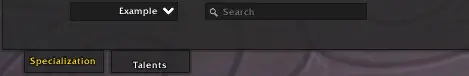

How to spend your Points
So the talent trees work by working your way from top to bottom. Talents can give you either passive abilities or use abilities.
- Passive abilities are always working in the background
- Use abilities are player use via spell book.
How to start building a new WoW talent tree:
- At the bottom of the panel, click on the (loadout) box
- Select “New Loadout”.
- To maximise your build, arrange the points onto specifics for the gameplay you are doing.
- Left click to add the points.
- Right Click to remove the Points.
- Once you’ve set the talents press Apply Changes.
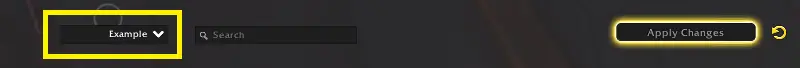



Sharing Dragonflight Talent Trees (Solved)
Sharing talents in World of Warcraft has always been hassle. Weather its through screenshots or via voice chat or even just trying to view character in-game. WoW developer Blizzard has finally listened to reason and added Import and Share options in-game.
Importing WoW Talent Builds (Explained)
- On the loadout box you can import new talent tree builds to your class.
- Select Import.
- Make sure you have an import code ready and copied example below.
- Paste the code in-game.
- Give your build a name.
- Click Import.
- This has now saved in your Loadout box for future use.
BUkACnvaHJn8GSPD6tpaeczPTBAgIUCRkEQkIQCARLkIRCSSJJSIJhSQAAAAA
Sharing WoW talent builds (Explained)
- Click on the Loadout Box
- Choose Share (Copy to Clipboard)
- Paste the code where you want it.
- Discord
- Notepad
Final Thoughts
World of Warcraft has and always shall be a game of different playstyles. Our talents should always give us the difference between our fellow player. With the Dragonflight talent trees, our gaming should stand out even more. Allowing each player to stand out in the DPS or HPS meters and logs. Show off your class with the power you have.
With the new up-coming Mythic+ Season we should finally see a change between the class meta based off the talents we use instead of Blizzard deciding one class is better than the rest.
Make sure to keep Battle-shout bookmarked to keep up with future articles!
Join our Community Discord!






